The MemberWise Digital Excellence (2022) Report found 70% of membership organisations use data to make important decisions and validate key assumptions. However, only 13% of membership bodies considered their staff to have confidence in the accuracy of available data.
Bad data has many implications, from personalisation in a marketing email, to accurately reporting on your member retention and acquisition rates.
If you’re utilising data to make important decisions, accurate data is a must. There are many reasons for this, such as:
- You’ll spend less time searching for the data you need
- Your reports will be more reliable and accurate
- More personalised experience for your members
- Removing unrequired data will free up storage space; potentially saving you big bucks
- Removing old data saves time, money and resource moving incorrect data between each system
Cleaning and organising your member data is no easy feat, particularly if you have a large member list. There are, however, some best practices you can start following to improve the accuracy and reliability of your data going forward.
Here’s five easy steps to start following straight away:
1. Pay attention to duplicates
Let’s say one of your members’ membership expires and they can’t find their username, but your system doesn’t allow for an easy search for their credentials. To bypass this, they then make a brand-new account. It’s not a great member experience and it now means you have two accounts for one person.
There are ways you can solve duplicate records:
a. Your system alerts users to a potential duplicate based on set parameters when the new account is set up.
b. A manual search which would involve sorting your contacts by name or email and looking for duplicates. Instead of deleting one of the entries (as you may lose the one with the correct details) most CRMs have a ‘Merge’ feature, which will allow you to perform a batch merge.
Not sure if your CRM has a merge function? Speak to your CRM provider; or contact us and we’ll be happy to help.
2. Ensure members update their contact details
When you change any of your details (address, phone number, etc), do you remember to go to every service or subscription you’ve signed up for and change your details?
The chances are a percentage of your members haven’t updated their records on your portal either.
Your members are likely to log into their membership portal at least once per year, such as to renew or sign up to a conference.
The online renewal stage is a perfect opportunity to add a prompt to the user, asking them to regularly review and update their details. It’s a very short job for your members but will make sure your data is accurate and up to date.
3. Put a stop to inconsistent data
While automation means you can trigger the system to automatically do a lot of the work for you, there is still a human element to ensuring data consistency. Let’s say for example some people enter UK as the country, while some enter United Kingdom, and others even put U.K. Now, when you want to pull data for everyone in the UK, the system could miss out those entered as United Kingdom.
There are ways to avoid this, whether you have a company-wide style sheet everybody must adhere to with naming conventions, or you have pre-defined drop-down names for certain data entries which limits what users can enter.
You could go one stop further and set up Data Validation which can alert users to an incorrect format. For example, if somebody enters a mobile number starting with “07”, the system can produce a pop up saying: “Enter number starting with +44”.
4. Set Up User Roles
When you have data coming from a variety of channels and users, that is when data inconsistencies can occur. Therefore, controlling who can add data to the system would ensure only those that are properly trained on the house style can enter data.
5. Regular data audits
How often does your organisation conduct a data clean-up? Once every six months? Once a year?
Don’t just wait until you install new membership software before conducting a tidy up of your data. Merging duplicates whenever you come across them or normalising a title field here and there is a less overwhelming task then reviewing the data for thousands of members every couple of years.
When you make corrections, try and find out how the duplicates or errors got into the system. This will help you to take the steps to prevent this in future. This is also a time to build your style sheet to ensure a company-wide policy for entering data.
Once you’ve done this, work with your IT provider to keep bad data out. Set up regular checks, use processes to ensure staff consistency and implement data validation to keep your data accurate.
PSP IT Design and Development have experience developing intuitive membership management systems that improve efficiency and boost member engagement. Does your digital infrastructure need a review? Do you need a clear, process-driven plan to make sure your organisation’s tech is kept constantly up to date and your data is securely stored?
Need help? Let’s talk! 01775 5722377






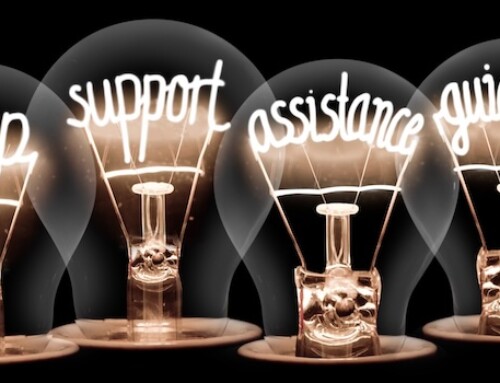


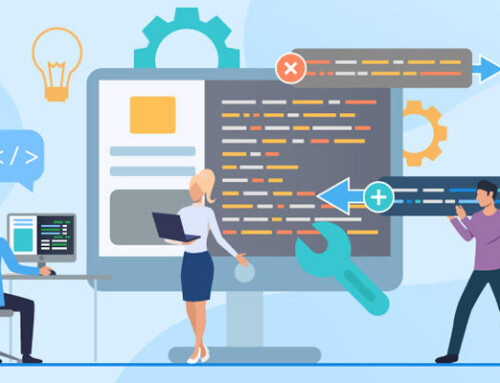
Leave A Comment