Russ Magnuson
This is Part 3 in a series of articles about ensuring success with a mobile event app for your organisation’s annual conference or meeting. Part 1 covered “Selecting Your Event App.” Part 2 took a deeper look at pre-event activities with “Preparing and Planning (Before Your Event).”
On-Site Activities and Actions (At Your Event)
The stage is set. You’ve locked down all the sessions, speakers, room assignments. The keynotes are ready to go. Your sponsors are happy. Your exhibitors have all the information they need. The venue is ready. You’ve provided information on travel and accommodation to assist your delegates. Even the WiFi access is ready to go.
You’ve promoted your app. Your delegates are happily building their personalised agendas using the latest programme information. They are also using your app to see who else is attending in order to maximise their time and networking opportunities at your event.
Life is good.
But wait, your e-mail chimes and the two speakers you had planned to run a morning workshop on the first day (which is now today!) just had an emergency arise at their office. They won’t be able be there for their morning workshop but could be there later in the afternoon.
This is not a drill.
Dread fills your mind. You know you can switch things around with other speakers to fill in and accommodate the last-minute change. But now all the printed programme materials are out of date. How will you notify your delegates who have already signed up for the workshop know about the agenda change? Or others whose session choices have been moved because of the change to the programme?
Your event app. First, using the back office for the app, you make all the changes needed to the programme quickly and easy. You check to make sure the app is reflecting the changes, and it is. Wow, that was quick. And you breathe a sigh of relief knowing that the changes will automatically be reflected in the personalised agendas your delegates have already created.
But you know you still have a number of delegates who may not have checked for the latest updates. Solution? Send out an announcement using a push notification. Done! This is so much easier than making public announcements, pasting handmade signs around the venue with changes, and assigning staff to intercept lost delegates at the door to each session.
No matter how much planning and advance preparation your put into your event, last minute changes happen.
A good event app will help you to:
- Communicate changes to your delegates quickly and easily
- Update session details and locations
- Update contact info (that for whatever reason is in error or out of date)
- Update exhibitor details (often the most vocal when their information is missing)
- Add bios and photos for speakers, even those which were received at the very last minute
- Send out notifications of changes
- Send out reminders and other important details during the event
And the list goes on. Pretty much anything you can think of that involves event related content or details in your event app can be updated, on-demand, by you — and even using your mobile device while at your event.
In the end, with the help of the app, delegates got to where they needed to be. Sponsors were happy with the last-minute changes you made to highlight them. You can begin to relax.
But wait… one more important task to do:
Sending out a reminder for everyone to join you at the closing reception!
Next up, we’ll discuss:
Post Event & Ongoing Engagement (After Your Event)
If you would like further advice about how to succeed with a mobile event app, please contact me at +44 (0)20 3473 3100 x3 or via email at [email protected].
Part 1 (Making Your Mobile Event App a Success) and Part 2 (Preparing and Planning – Before Your Event) of this series are also available in the MemberWise Blog area of the MemberWise website.
You can also download the MemberWise Conferences App directly onto your phone or tablet from these links (Apple devices / Google devices). Take a look for yourself!

RD Mobile is proud to be the official MemberWise Conferences Mobile App Provider.




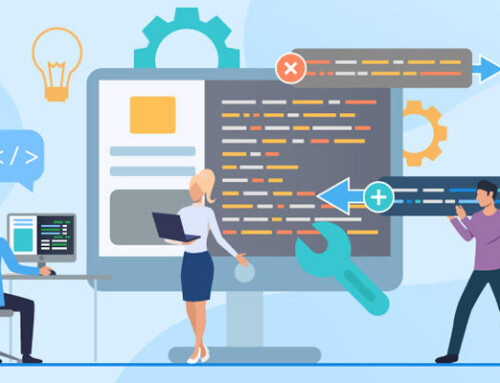
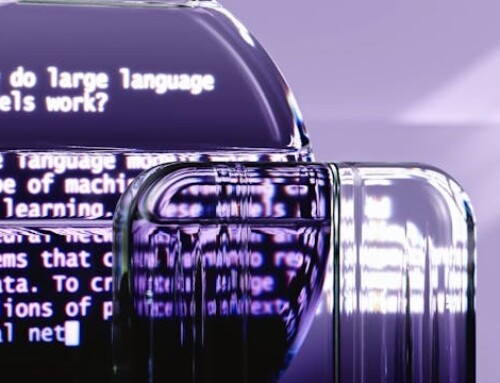



Leave A Comment